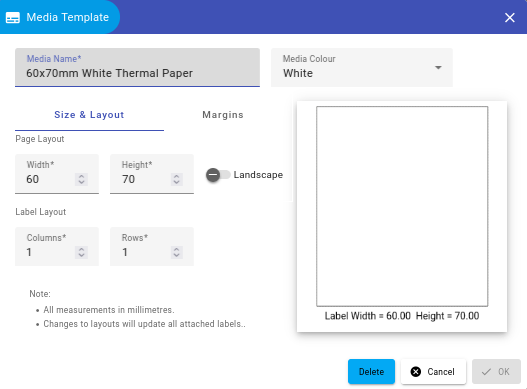labels don’t need to be labels – they can be any document you want to print or generate. Label is just a convenient name for a document design template.
A label in barxui is a template for generating documents that can be printed. Labels can be printed directly to a printer using a barxui Agent installed locally or on a remote Windows computer. Labels can also be generated to a PDF, a single image file or a ZIP file with 1 image per label impression.
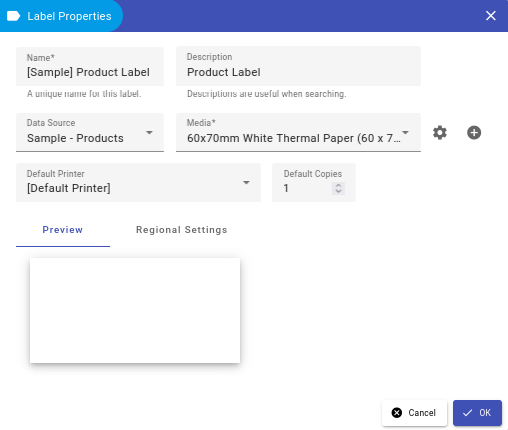
Data Sources
The data source for a label lets you automate the printing of any number of labels from a table of data – or more accurately, a query of your data. Data is uploaded via the Data Manager and queries are defined on this data to filter and sort it.
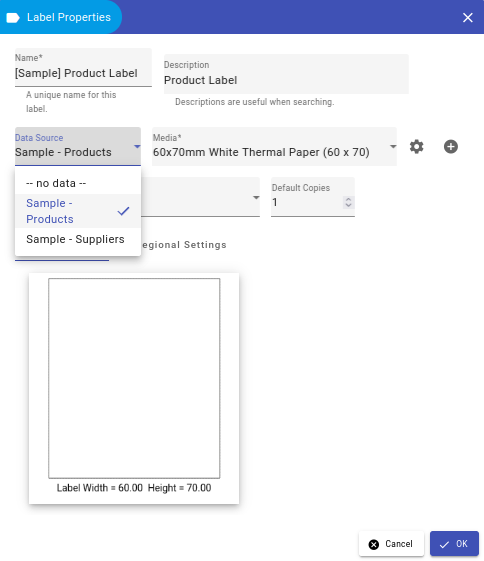
Media
The label design defines the size of the label printed area and the page on which it is printed. This is defined as a Media Template. For example, you may print 24 labels on a single A4 page of paper or you may have a dedicated label printer where the label and page are the same size – ie, 1×1. There are many standard media templates provided with barxui and you can easily create your own.