barxui Agent is a Windows application that allows printing of barxui labels and documents on your local or network connected printers.
You can also use the Agent to syncronise data from local or network connected files and data from an accessible relational database.
Installation
To install barxui Agent, first download the setup application from barxui.
Select the Agents & Printers option from the setup menu.
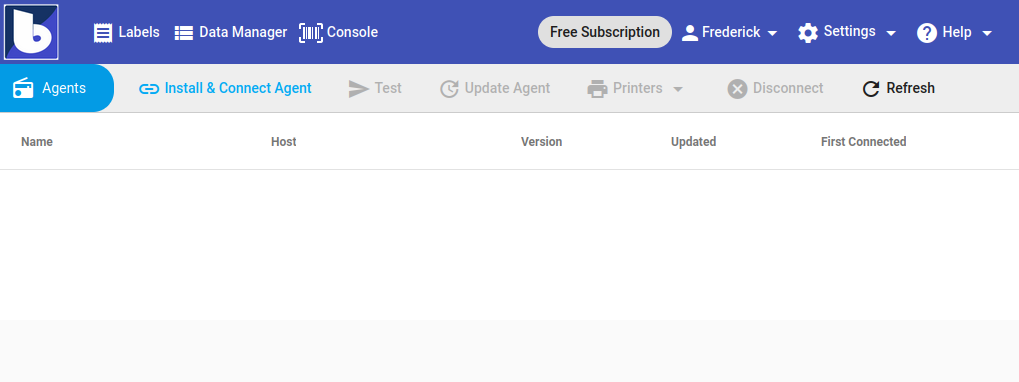
From the Agents page, select Install & Connect Agent and follow the instructions presented.
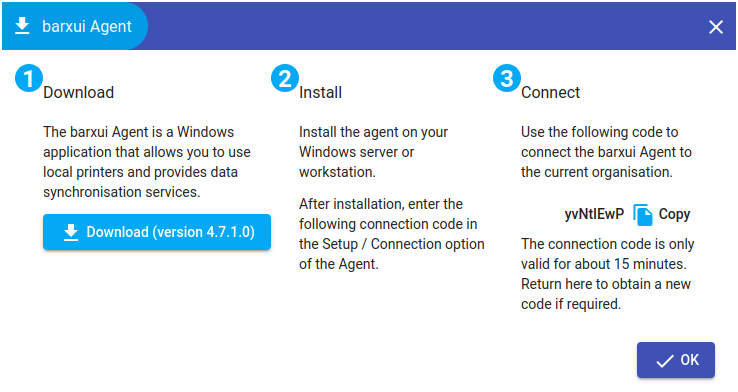
Configuration
After installation, barxui Agent should start automatically. You should see the following:
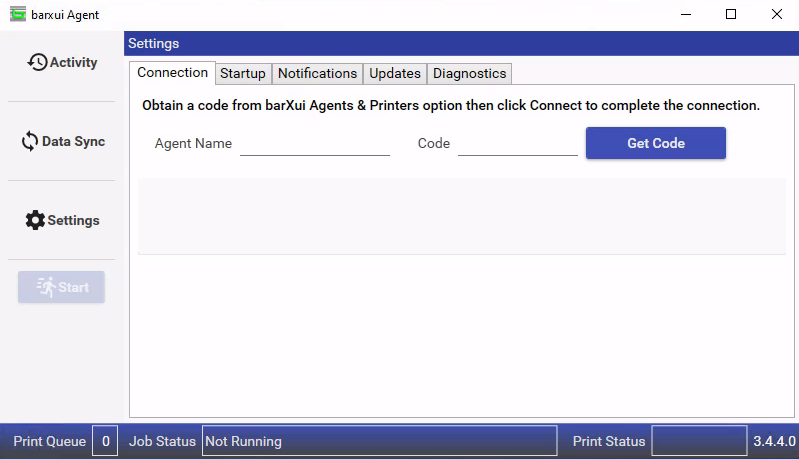
Enter a unique name for the agent. This name will be useful in barxui when selecting a printer, especially if you have multiple agents installed, so use an informative name.
Enter the code from the barxui Agent download dialog. You can click Get Code to open barxui in your browser if you dont have it open already.
After entering the name and code you will see a Connect button.
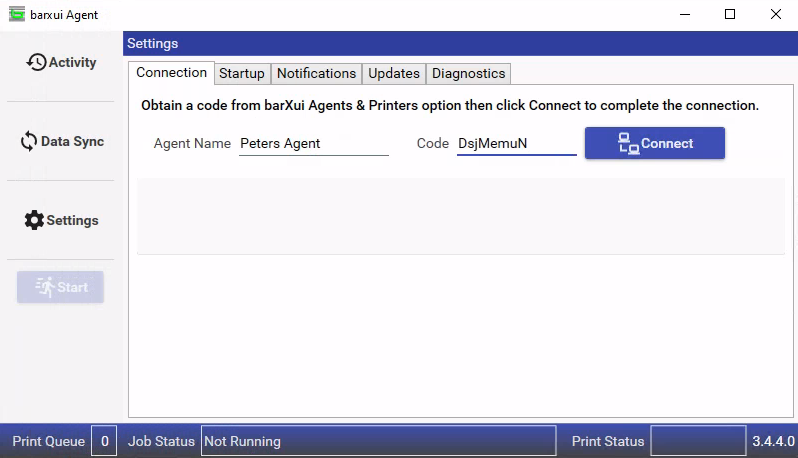
Click Connect. After a few moments the agent should be connected successfully.
Now, click Activity and Start.
From barxui again, return to the Agents & Printers page and you should see your new agent listed. Click the Test button. In the agent you should see the test message received successfully.
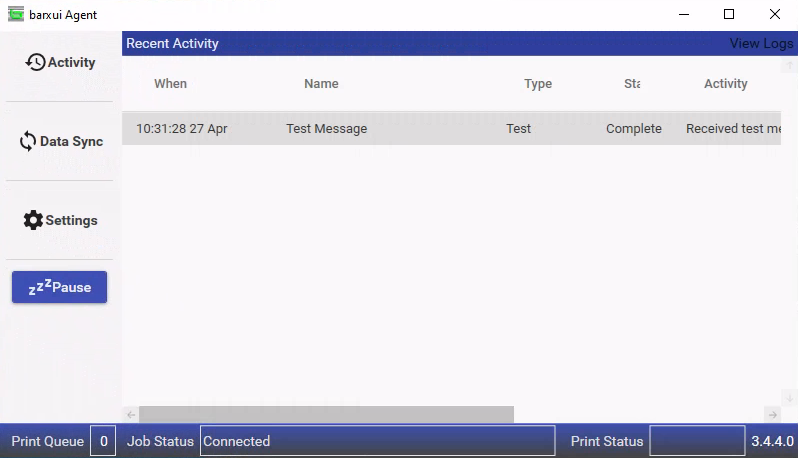
Congratulations! Your Agent is now working. You should be able to print to any local printers from barxui. Just remember to configure and enable the printers in barxui.
Advanced Configuration
There are a few options you can enable to make barxui Agent even better.
